What is essential for success when you have to study with an online classroom?
There is no pain more than wasting the time on the classes you cannot even understand. How many times we are struggled with the poor sound and video quality from the courses you have purchased?
If you are experiencing these problems:
- Losing concentration on any online class easily
- Many disturbances from the ambience (both in the tutoring video and in your home setups)
- You cannot hear the other side or the other side cannot hear you properly
- The lagging of the video signal and pixelate images displayed on your screen
- You feel like you are left behind the lesson since you cannot catch up what was being said/ explained and you cannot interact with the instructor/ teacher directly
- It takes ages to understand the lesson on your own since you cannot understand fully
- Many more…
It’s helpful to check these 4 items:
1. Internet Connection
2. Ambience Set Up
3. Restarting the devices
4. Posing questions

Since we are facing with the global pandemic issue, it looks like we have to stay with the online mode of teaching for quite some time. There are no explicit guidelines on what a student has to do to get success with digital classroom like this, so today I have gathered some necessary information for you to keep in mind when considering an online study.
With respect of the importance of the well-prepared materials offered from your instructor, I think this is inevitable to mention the significance of having a good internet connection. Although the teacher maybe perfect, the mode of delivery is perfect and the willing to learn from your side, as a student, is perfect, one cannot successfully comprehend when confronting with a poor internet connection, and yes, I speak for both sides of the speaker(s) and the listener(s).
Before moving on the other possible factors, an access of the working internet speed is first and foremost to mention. Being able to download and upload with the appropriate speed is certainly can ensure that both teachers and students can communicate without wasting their time; hence, once you decide to go with any mode of online learning, you must make sure that you have met at least minimum requirements of bandwidth as suggested by the software provider.
Of course, you have to learn before starting to invest your time and effort into this digital world, and you have to make sure that at least the lesson you plan to attend is going to work. Here are some possible checklists:
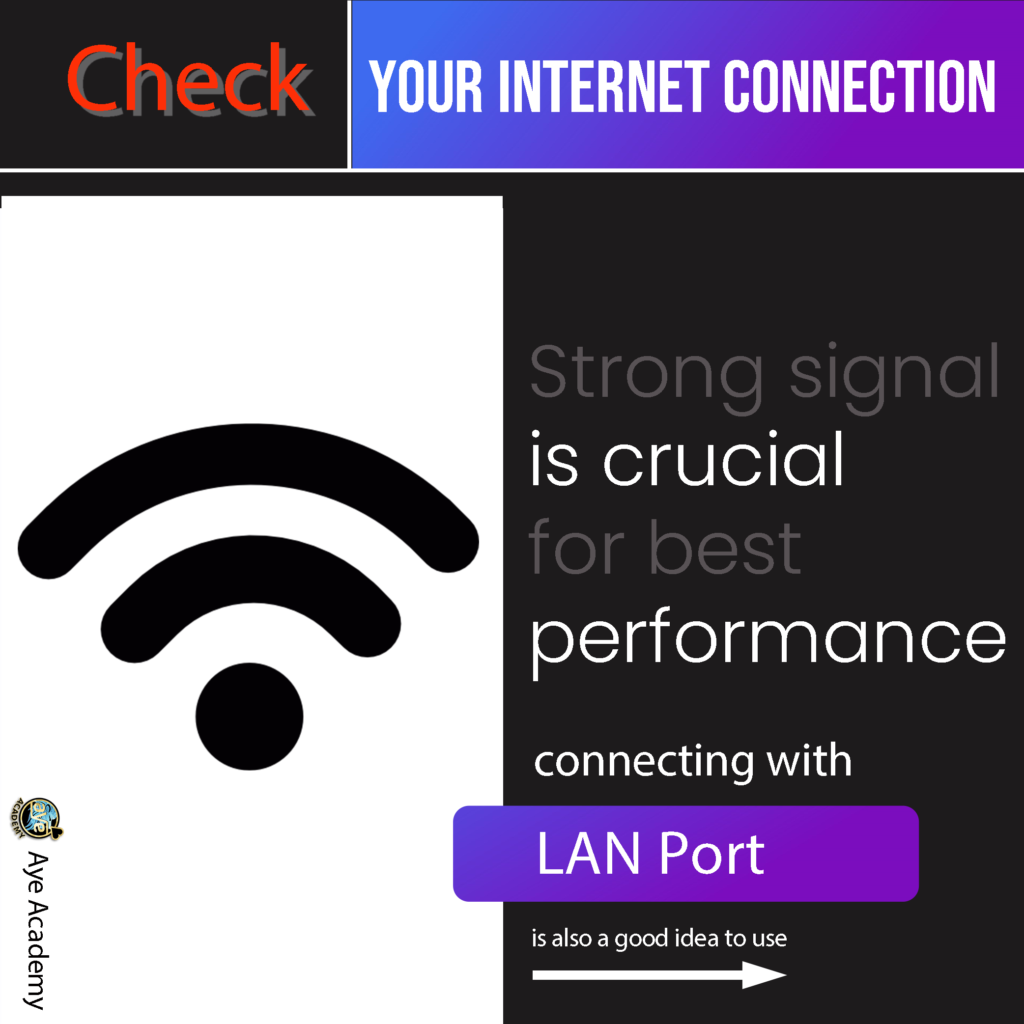
Connecting with Wi-Fi signal
Make sure that you are sitting near the router or access point in order to get the strong signal
There are not many people sharing the same Wi-Fi channel and using a lot of bandwidth (watching Youtube videos, online gaming, etc.) because it can affect the quality of the sound and video you receive from many learning applications.
If you know what platform (such as Zoom, Google Meet, etc.) you are going to have those online classes, you should find information about minimum requirements of specific program. (Beware of the terms upload and download)
However, nowadays, iPad, tablets and smartphones learning are more preferred than the computer or laptop learning, so if you cannot get to work with LAN, do not worry about it. If you can study with laptop or, even better, with PC, I suggest you to connect to the internet by LAN.
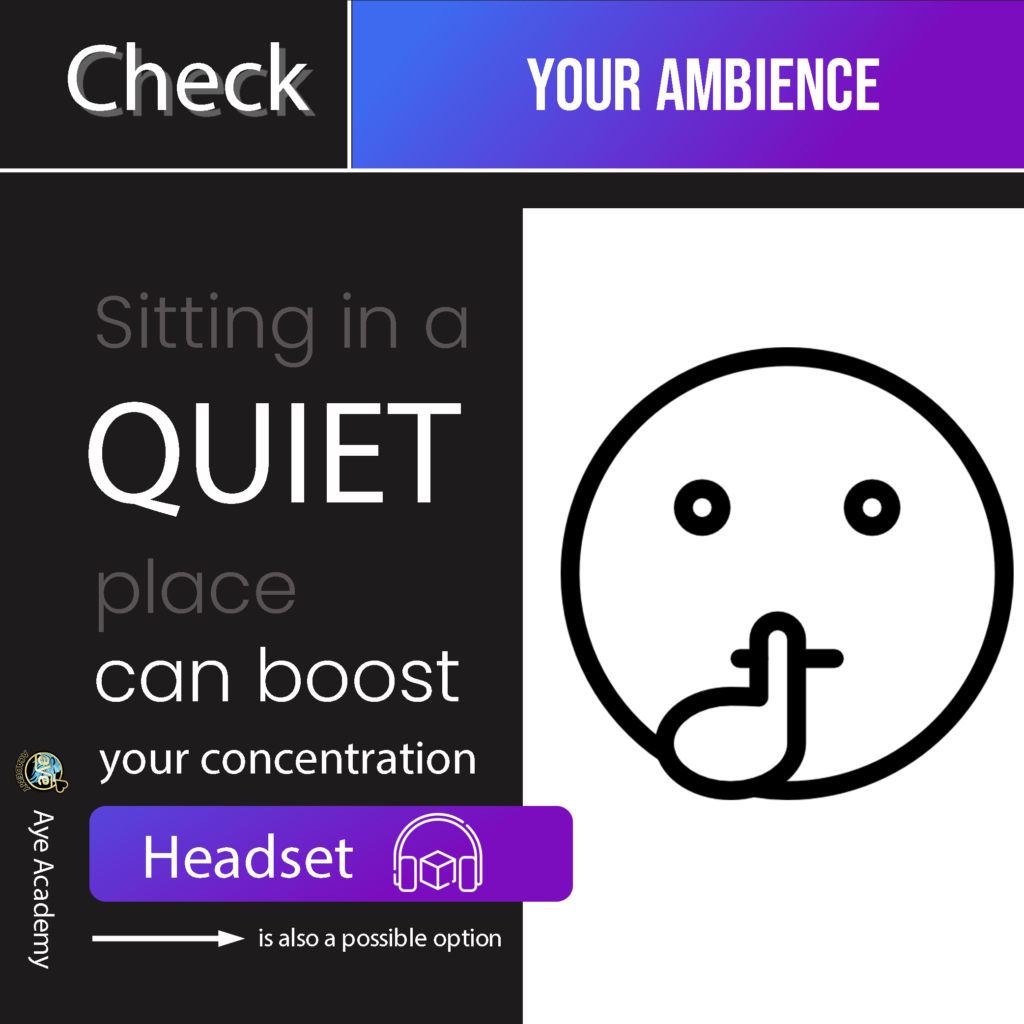
Ambience control
There’s nothing worse than when you are fully concentrating to the teacher and BAMMM!, the noise from people around spook us from the focus. We can reduce the chance of having a disturbing noise or the car passing by setting up a suitable, possible, quiet place for study. Once we can do that, we can plan what to do if there’s the noise coming from our pets or ones of the neighbour’s. Maybe we can just plug in a simple headphone set, and it’s all good to go. This works for both sides of teacher and learners to get the maximum benefit from the class.

A simple headset with microphone attached is also useful for best concentration.
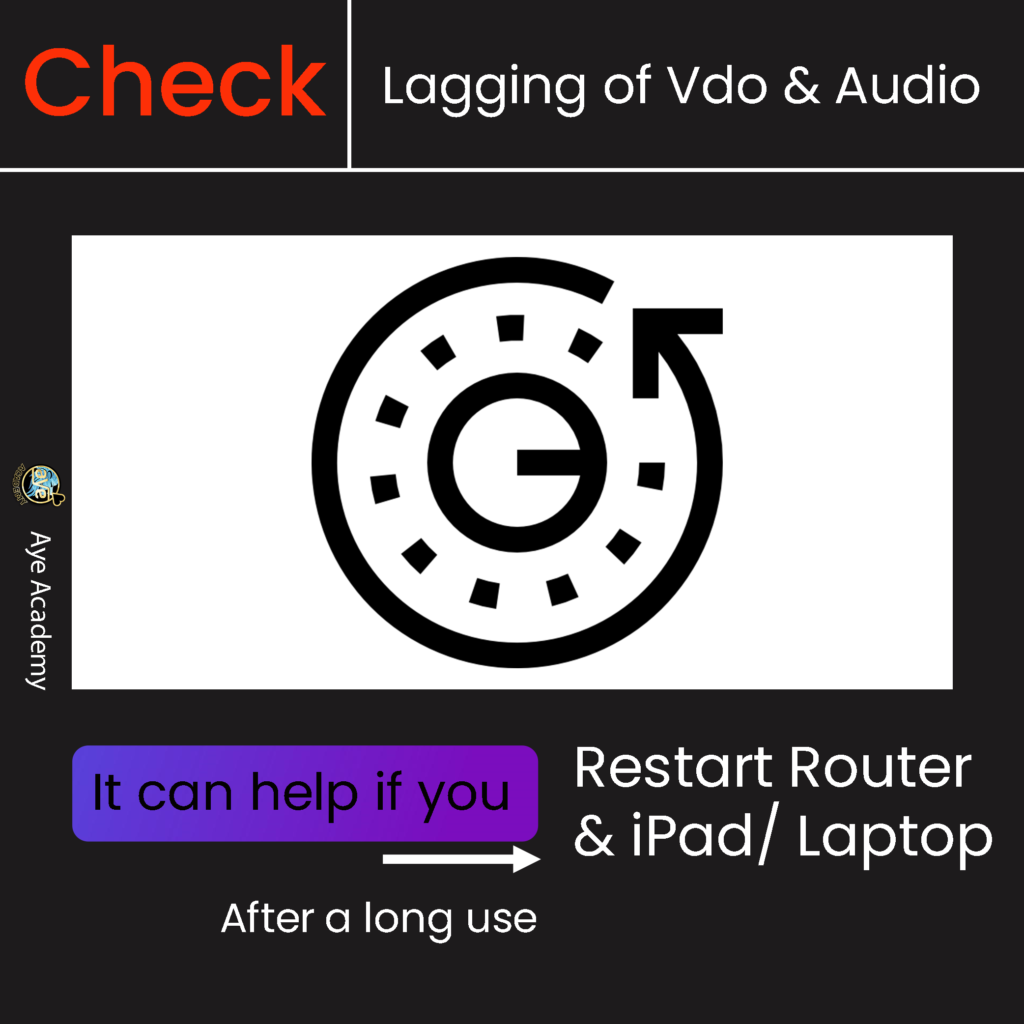
If you are experiencing the lagging of video and audio during the class
One factor to keep in mind for that issue can be the low bandwidth. Low bandwidth can directly affect the quality of what you see and what you hear from the teacher, and vice versa. Both parties should have their microphones and headphones/ speakers checked if the problem occurs as well, since it could happen that we just simply forget to turn on the volume, or enable our camera or microphones. By studying online, all students should have realized sooner or later that with the proper setting of the classroom learning program and devices to send their sound and their video, the problem may occur much less as well.
Restarting both router and your learning devices (iPad, iPhone, Laptop, etc.) if possible
One thing that it’s worth to try is that after a long use of the router and iPad, you may need to restart once in a while to get the fresh start of the devices. Once you take care of the signal of your internet and also your learning ambience, the step of restarting is also known to support a better connection for your online classroom.
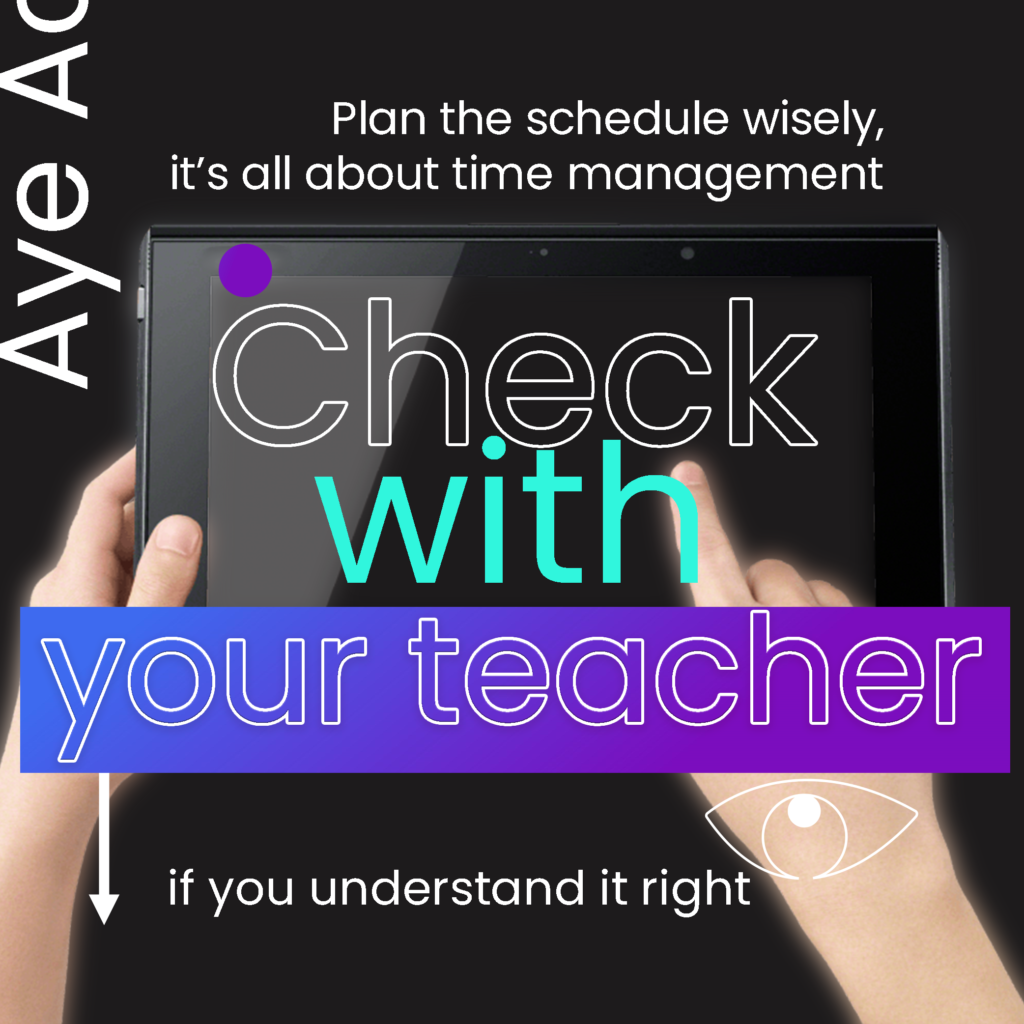
If you find yourself cannot catch up with the lessons or not sure if you understand it correctly
Even though we are living in the world of information, we can still need the support from time to time from someone with the knowledge, and of course, we sometimes do not get the chance to raise the questions that is so disturbing in mind when studying with other hundreds of classmates. What may help in this case is that you need to exercise your time management skill at a stricter rate. Why? Because we learn best from getting a hand-on practice on the new skills, so when we finish our notes or assignments, make sure you ask your teacher if you understand it right. In general, the teacher provides means of contact to their pupils and it’s your responsibility to reflect what you understand before moving on to the next lesson. I know it’s not easy to do that, but why don’t you try asking some other classmates if they also have any questions to ask and after gathering all questions, you can pose them to the teacher in one go, and be chill if the answers take longer than expected, at least you try.

I will try to post some more tips for online study from my own experience, check me out later. Bye for now !



